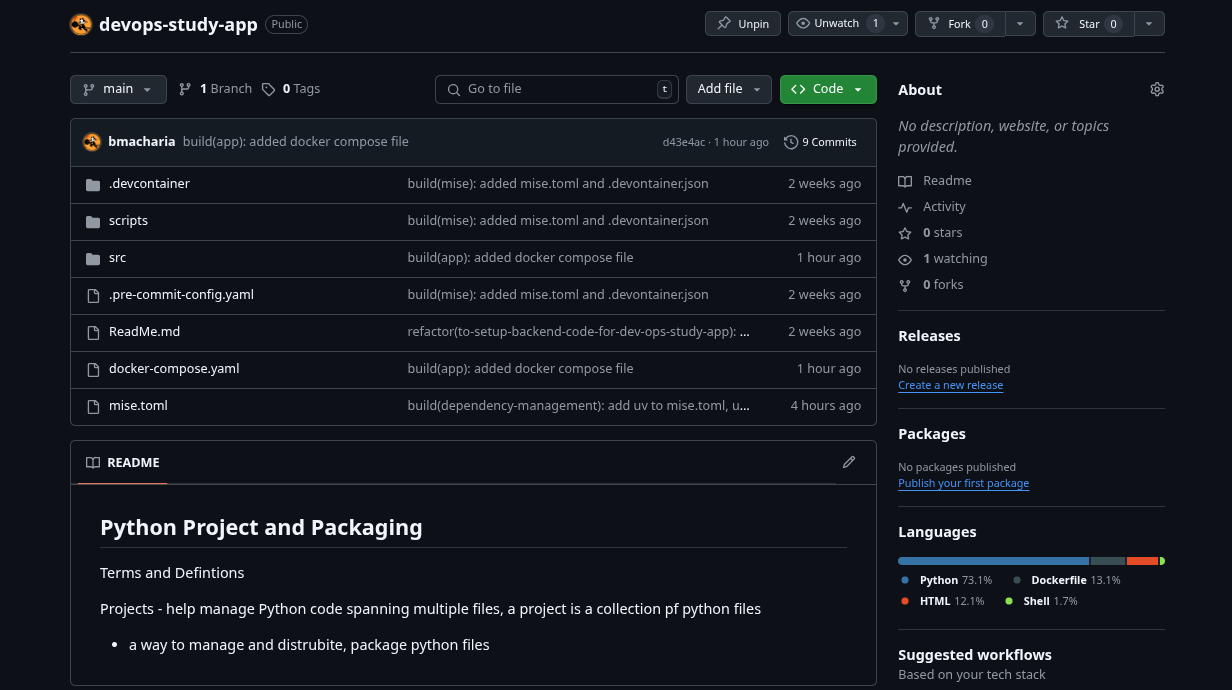Here’s a revised draft that balances the nuts-and-bolts of repository configuration with some candid reflections on why these settings matter:
Laying the Foundation for a Production-Grade CI/CD Pipeline
Before we even touch a single workflow file, I took a step back to harden the GitHub repo itself. After all, a rock-solid CI/CD pipeline starts with impeccable repository hygiene and guardrails—especially when collaborating across teams.
1. Enabling Automatic Head-Branch Deletion
Why it matters: Left unchecked, stale feature branches accumulate like digital litter. Deleting them manually after every merge is tedious and error-prone.
-
Navigate to Settings → Branches in your repository.
-
Scroll down to “Automatically delete head branches” and check the box.
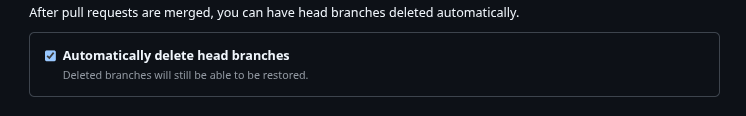
Reflection:
At first, I thought—“Is deleting branches really worth automating?” But within days, I was saving several clicks per merge, and our pull-request list stayed mercifully uncluttered. It’s a tiny checkbox with outsized ROI.
2. Defining Rulesets for Branch Protection
Why it matters: Rulesets let you codify your team’s workflow: requiring code reviews, passing status checks, or limiting who can push to certain branches. They’re the guardrails that keep your
mainbranch production-ready.
-
Go to Settings → Code and automation → Rulesets.
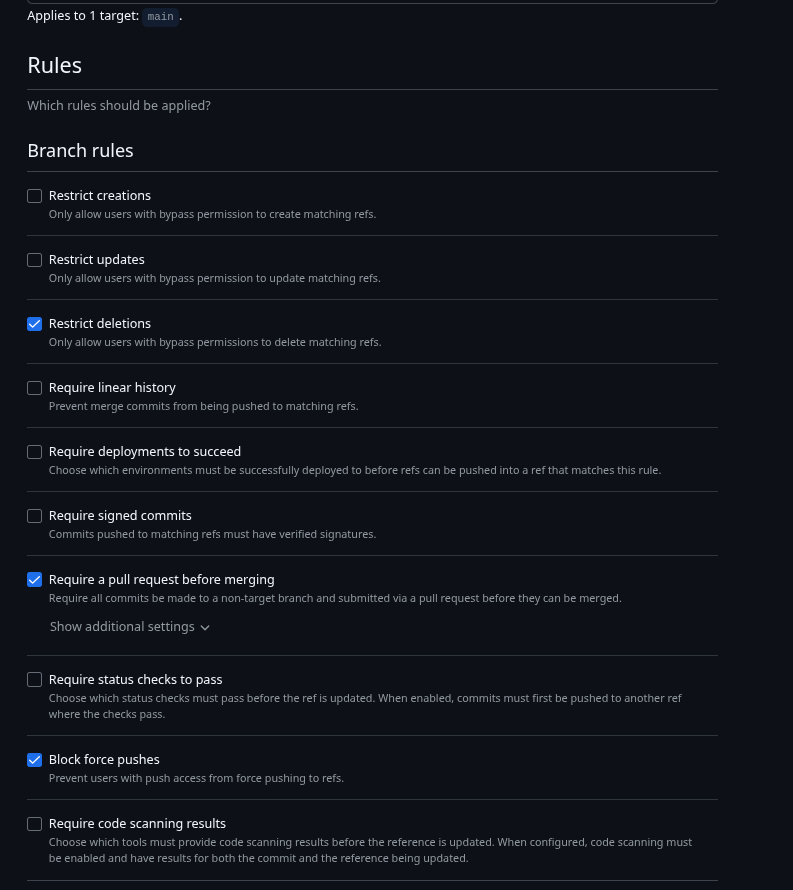
-
Create a new ruleset, targeting either:
-
All branches, or
-
A specific branch pattern (e.g.,
release/*,hotfix/*).
-
Reflection:
I admit, I almost skipped this step—“We’ll handle approvals in code reviews,” I told myself. But setting up a ruleset up front means you never accidentally merge a WIP or bypass critical CI checks. It’s that safety net that frees you to move fast without falling on your face.
3. A Quick Look at the Repo Dashboard
Context: This is my FastAPI-based study-tracker application—neat, but secondary to the real show: a Grammy-award-worthy CI/CD workflow. Here’s a peek at the repo home, just so you can see where these settings live:
Final Thoughts
Configuring these repository settings felt like “administrivia” at first, but it quickly became clear they’re the bedrock of a dependable pipeline. With branches auto-cleaned and protection rules firmly in place, I can now focus on crafting the GitHub Actions workflows themselves—knowing that the repo will enforce consistency and quality from day one.
In my next post, we’ll dive into the actual workflow definitions: building, testing, and deploying this FastAPI service with confidence. Until then, may your branches stay tidy and your merges always green.
—Peace!